Ultimate P/Invoke hacker tutorial
If you’ve never been there I understand. Till today I was not ready to explore the magical yet dangerous world of unmanaged library access from managed code. I can only suppouse that you selected to read this on purpose so prepare to be brain-raped.
P/Invoke - the story unveils
Since the beginning of C++ sideloading unmanaged libraries and unmanaged invocation was expected. We’ve used some system dll here and some OS window API from another dll. But since I remember .NET was mostly free of that. I have never used or even needed using platform invoke in any task.
“Platform Invoke (or P/Invoke) is a technology that you to access structs, callbacks, and functions in unmanaged libraries from your managed code.” Docs What that means is you can load any dll, define static extern definition of function or structure and then invoke like it was a managed resource.
[DllImport("somenativelibrary.dll")]
static extern int MethodA([MarshalAs(UnmanagedType.LPStr)] string parameter);
Transitioning from managed to native code does require to either use unmanaged types or to transform types between managed and native code via type marshaling process. Docs In .NET we can use handy MarshalAs attribute on parameters, fields or return values to delegate marshaling process to framework itself.
Moving between operating systems
So you’ve used native code in your application. You’ve deployed your code to a certain configuration. You’ve checked all dependencies and all is well… as long as native dependencies are a common core for your system branch.
What if after couple years you’d like to change your system version or even use a more core image of e.g. Windows? You deploy your application and all seems to function well. But this one invocation causes that mystical System.DllNotFoundException: Unable to load DLL (HRESULT: 0x8007007E). You check if specified dependency is available as dll and you find correct file in correct place.
Missing dependency hunt
What exactly is given HRESULT? I’ve tried to find a reason but most of the answers were misleading e.g. this thread. One of the answers suggested that there may be a certain dependency of native dll missing. In that case DllNotFoundException is clearly valid even if it does not state which one is missing.
I’ve used Dependency Walker to display all the dependencies of a native library and sure enough there was a certain .ocx file that was not on the new hosting OS. OCX is a file extension used by ActiveX forms that are clearly not required for lightweight server OS image.
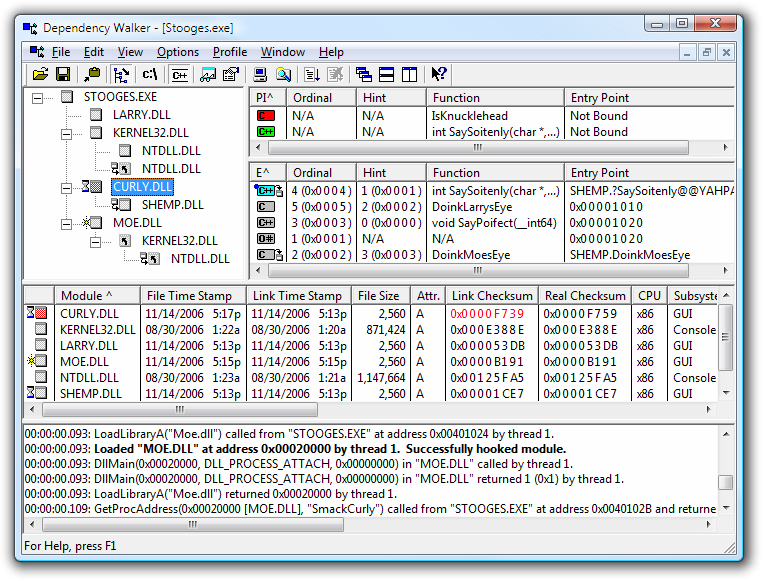
Registering ActiveX extensions manually
Providing missing dependency as a binary file is not an option when it comes to ActiveX control files. They must be registered correctly via Microsoft Register Server (regsvr32.exe) to be fully functional. After registering it with default x64 registry server and redeploying I’ve ended up with BadImageException but a by using correct x86 server application loaded dependency and invoked native methods correctly.
Remarks
You have survived! Keep in mind that:
- native dlls can be harmful and has to be handled with care;
- you can never understand a problem until you explore every option;
- don’t use P/Invoke if you are not writing your own library or you absolutely have to.
References:
- Microsoft Docs: Platform Invoke
- Microsoft Docs: Type marshaling
- StackOverflow: HRESULT: 0x8007007E
- Dependency Walker
